Bank reconciliation can be one of the most time-consuming administrative tasks for small business owners, which is why Acumatica bank reconciliation capabilities are so handy.
While we all know that it is extremely important to always keep our business transaction records up to date, we all also have extremely busy days. Without time-saving reconciliation tools, it can be all too easy to fall behind and find ourselves with months of transactions to enter all at once.
Ready to speed up your reconciliation process and finally get ahead? In this in-depth “How To” webinar, you’ll learn how to reconcile bank accounts, corporate credit cards, and deposits of multiple checks at once. Watch the webinar now.
Video Summary – Skip Forward to the Parts that Matter to You!
In this video, 6-time Acumatica MVP award winner Patricia Bennett walks you through every step it takes to set up and use reconciliations in Acumatica. Don’t hesitate to skip forward to the parts that matter most to you.
How Acumatica Bank Reconciliation Works
The capabilities that Acumatica delivers for automating reconciliation matching are sure to save you time, help you keep up with your reconciliation tasks, and ease your stress levels.
- Overview of Acumatica bank reconciliation (watch)
- How to use filters to make the reconciliation process faster (watch)
- Full walkthrough of how to reconcile transactions (watch)
- Tip: How to make daily reconciliations even faster (watch)
- Tip: Why you should sort by “ascending” when processing reconciliations (watch)
- Tip: Do not forget to use negative numbers for credit card transactions (watch)
- How to modify the layout of your reconciliation screen (watch)
- Understand the difference between “clearing” and “reconciling” (watch)
How to Create a Corporate Credit Card in Acumatica
It is quick and easy to set up accounts for corporate credit cards in Acumatica, which empowers you to clarify how credit card transactions should map to your Acumatica modules.
- Overview of setting up corporate credit cards in Acumatica (watch)
- How a corporate credit card is classified in your ERP (watch)
- Tip: Should you label accounts with words or numbers? (watch)
- Tip: Don’t forget to check this box during setup! (watch)
- 2 requirements for setting up corporate credit cards properly (watch)
- How to create entry types and payment methods (watch)
- See how easy it is to complete setup in Acumatica (watch)
How to Import Transactions from Your Bank or Credit Card Statement
The first step to reconciliation is making sure the transactions are in Acumatica. You have multiple import options to get those transactions into your ERP, but Patricia focuses this section on the one most people will be using: Excel.
- Overview of the transaction import process (watch)
- The 4 formats you can use to import into Acumatica (watch)
- See an import step by step (watch)
- Tip: Why favorites can help with this process (watch)
- The first thing you need to enter (watch)
- Tip: Having troubles? Perhaps you need to save your data (watch)
- Ideas for matching Excel columns (watch)
How to Process Transactions Using Acumatica Bank Reconciliation
Acumatica will match transactions for you automatically or help you create transactions using the best fit based on a range of criteria you control. The Auto Match function for Acumatica bank reconciliation automates the excruciatingly dull part of the reconciliation process, which means all you have to focus on are the more complex or confusing transactions that require deeper investigation.
In this section, Patricia explains the Auto Match function as well as the ways you can investigate confusing transactions.
- How to create a transaction that does not exist in Acumatica (watch)
- How to Auto Match transactions (watch)
- What are the rule options behind the Auto Match function? (watch)
- How Acumatica handles unmatched transactions (watch)
- Tip: What is a relevance percentage and why should you care? (watch)
- How to match missing transactions to invoices (watch)
- How to match transactions to multiple documents (watch)
- What are bank feeds? (watch)
- Tip: How Acumatica’s mobile app can save even more time (watch)
- Recap of your options for matching transactions (watch)
- How to reconcile all cleared transactions at one time (watch)
How to Use a Clearing Account to Handle Multiple Checks Deposited at Once
Sometimes reconciliation can be difficult when depositing checks or multiple payments at once. This is because your bank statement provides the total sum deposited, whereas your accounting software breaks that sum down into separate invoice payments (or deposits). The clearing account function in Acumatica is a unique offering for the midmarket that solves this issue with ease.
- Overview of clearing accounts (watch)
- See the clearing account in action as it handles multiple payments (watch)
- How to deposit clearing account sums into cash accounts (watch)
- See how clearing account deposits show up in reconciliation (watch)
- Tip: Why you should NOT default your cash account for customers if you handle checks (watch)
Q&A
Curious about bank feeds or unmatched transactions? Check out the answers to these questions from the webinar.
- How does the import bank transactions feature work with bank feeds? (watch)
- If the transaction imported from the bank statement doesn’t find a match in Acumatica, can you use that transaction to create a new transaction in Acumatica and assign it to the correct GL account with a description? (watch)
Final Notes
This in-depth walkthrough on bank reconciliations in Acumatica was only one of the many free, in-depth webinars PC Bennett offers to help you do more with your Acumatica ERP.
If you liked this webinar and you want to watch more in-depth “How To” videos that will help you become an Acumatica master user, check out our videos page. Don’t forget to register for upcoming webinars too!
Watch the webinar for your inside look at Acumatica Bank Reconciliation
PC Bennett Solutions offers a personalized, full-service experience for customers by implementing business management technology. Through a hands-on approach, PC Bennett Solutions helps companies get the most out of their software system. The team provides training, implementation and customization of Acumatica. Headquartered in the Seattle area, PC Bennett Solutions is one of the largest exclusive Acumatica resellers. For more information, contact us.