When it comes to using a platform as robust as Acumatica, there are sure to be a suite of features and functionality that you may not know about. Whether it is because they didn’t come up in implementation conversations, they were too small of details to cover in training sessions, or they are new and there wasn’t a huge announcement around them, we at PC Bennett are trying to keep you informed on how to be effective and efficient users who leverage the ERP in the most streamlined way.
So today, let’s look at some of the functionality in the Financial module that you may not know about. As a warning, some of these items are included in all Acumatica packages and some are add-ons that need to be purchased at an additional cost. In the post, we will try to make it clear what requires extra dollars being spent.
Allocation Rules
Did you know you can have allocations in Acumatica for specific general ledger accounts? You have the ability to specify that any dollars entered into a given account can then be reallocated to a number of different accounts based on percentages or other criteria. This comes with the software and does not require any additional purchases. It is a fantastic way to streamline and simplify the sometimes-burdensome manual labor of data entry.
Fixed Asset Functionality
This is a two-fold functionality where, on one hand, you can convert purchases into fixed assets without reentering data and, on the other hand, have the ability to set a depreciation schedule for said asset. This tool also enables you to manage the entire asset lifecycle, customize the depreciation schedule to match your compliance needs, and save time through automation by keeping accumulated depreciation, asset values, and asset class balance reports up to date. This functionality is part of the Fixed Assets add-on and does come at an additional cost.
Non-Stock Items Are a Game Changer
Non-stock items are offerings you sell that do not hold inventory space or require inventory levels to be maintained. This feature is included with the Financial module and can be used as billing codes on non-inventory items. For example, PC Bennett uses non-stock items for billing of consulting or development jobs that can be assigned a specific price. These items can also be used in your payroll process as labor items to define earning accounts and sub-accounts.
Non-stock items can also be used in expense reports to ensure the correct general ledger account is associated with each kind of expense. For example, a non-stock item can be labeled Travel and associated with your travel account. By doing this, your employees only need to specify the fact that the expense is related to travel, and the amount associated with it. The system then does the rest in the background.
Corporate Credit Card Processing
Back in 2019, Acumatica introduced the ability for users to use corporate credit cards to pay for expenses. This was an encouraging development at the time because it enables greater freedom for businesses by removing the time suck that they must go through to process their expenses. Once the corporate credit card is set up in the software, organizations can enter expense transactions (both from their computer or through the Acumatica mobile app). These expenses can then be paid with the corporate credit card associated with the employee or a personal card.
If paid with the corporate credit card, then they are ready for the accounting department to reconcile. If the expense is paid with a personal credit card, then it becomes payable in AP to be processed. Additionally, if the employee uses the corporate card to pay a personal expense, Acumatica creates a debit in the employee vendor record. All expenses can go through a series of approvals before they are posted to the Financial module. You can learn more about corporate credit card processing from this webinar PC Bennett released in 2019 when this feature was first made public. This is part of the Advanced Expense Management add-on and comes at an additional cost.
How else can PC Bennett keep you informed about Acumatica?
When it comes to learning about how to use Acumatica in the most effective and efficient way, PC Bennett is constantly building a resource catalog for you to leverage, mainly the Tips & Tricks section of our website and our webinars. Outside of that, Acumatica also hosts a variety of content on their website for you to digest, like their Open University, and they host regional User Groups that provide users the opportunity to network with like-minded professionals who want to help their business be at the top of its game.
Are you looking for other ways for us to provide more information to you? We are open to your feedback on ways to improve communication around Acumatica features and functionality, so please send us your suggestions at hello@pcbennett.com and we will work to implement them!