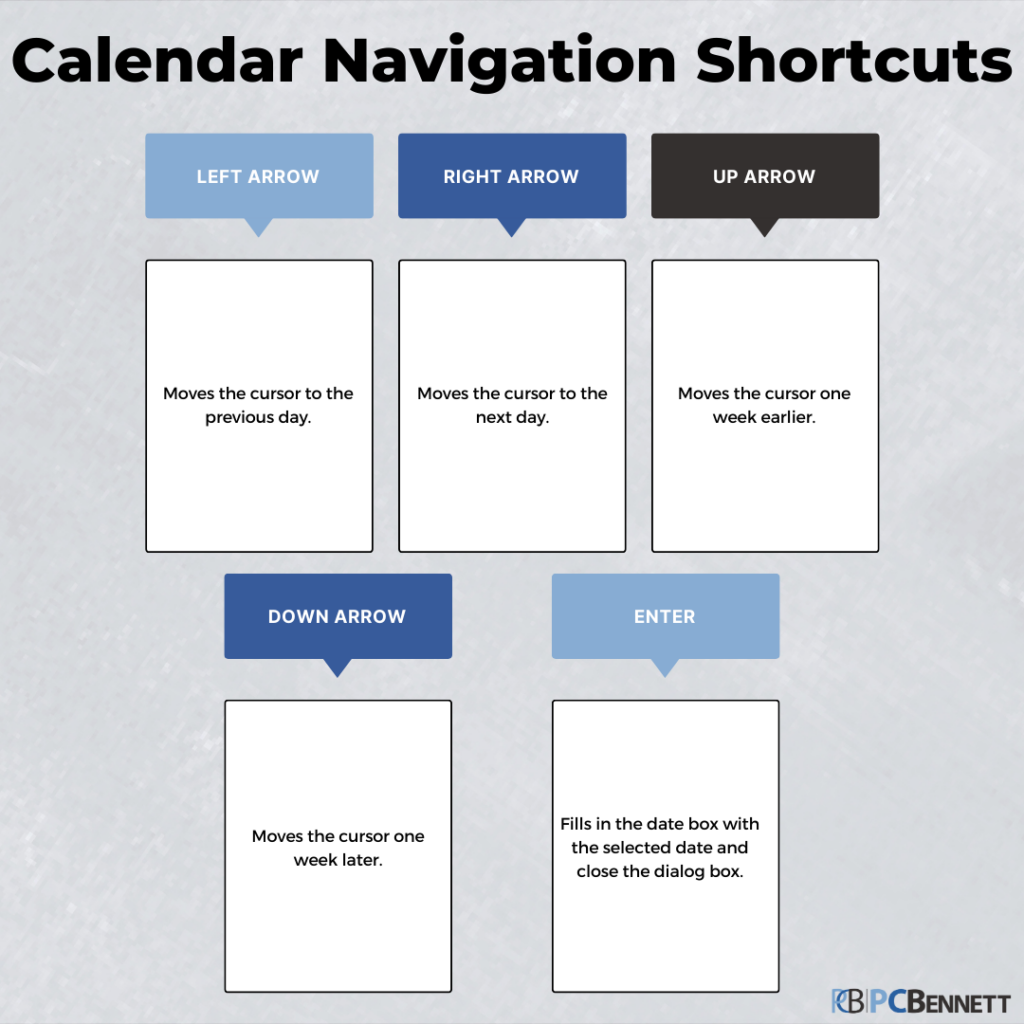When it comes to using any type of software, understanding that program’s keyboard shortcuts will save you a massive amount of time and heavily improve its usability. With Acumatica Cloud ERP specifically, keyboard shortcuts are a way for users to decrease time entering data into the system, have a more fluid experience jumping around the platform, and build reports in Report Designer with ease.
That last point is crucial because Report Designer can be a tedious tool for beginners. However, once you understand the basics and are equipped with some core keyboard shortcuts, Report Designer can completely revolutionize how your organization consumes the data and information in your Acumatica ecosystem.
Below, you will find some of the most used keyboard shortcuts our team at PC Bennett leverages when we are working in Acumatica.
Report Designer Shortcuts
Check out these keyboard shortcuts that can help make life in Acumatica Report Designer much easier:
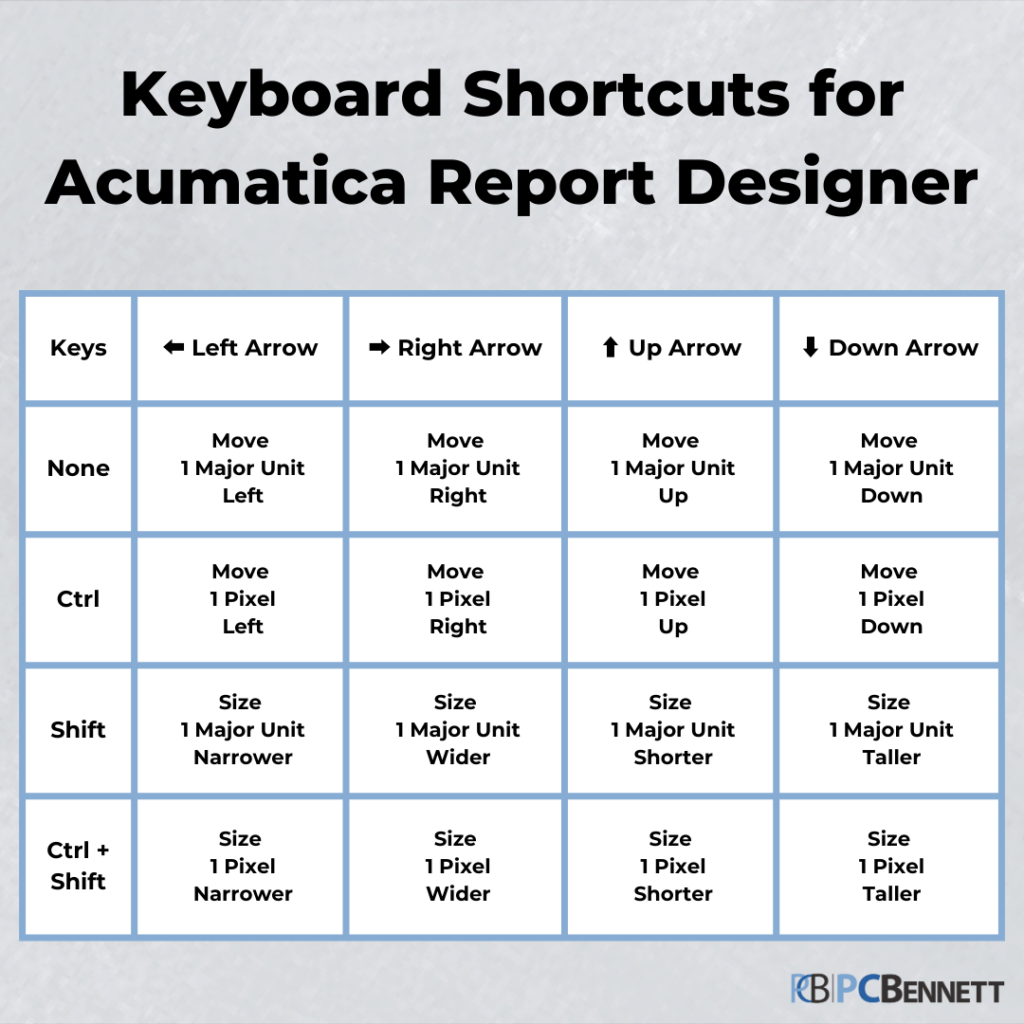
Form Toolbar Shortcuts
The following shortcuts help you perform core commands in the form toolbar:
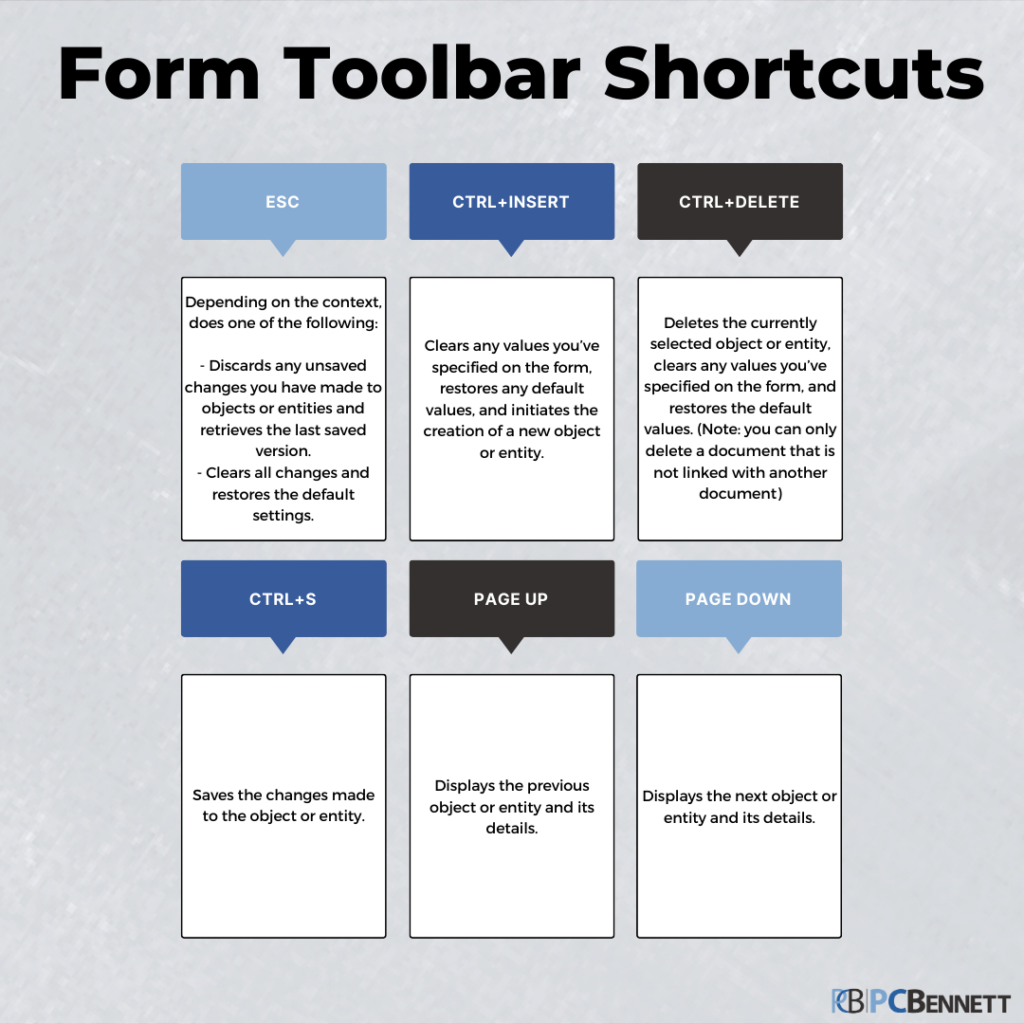
Table Navigation Shortcuts
These keyboard shortcuts are a quick and easy way to navigate tables on any forms in Acumatica:
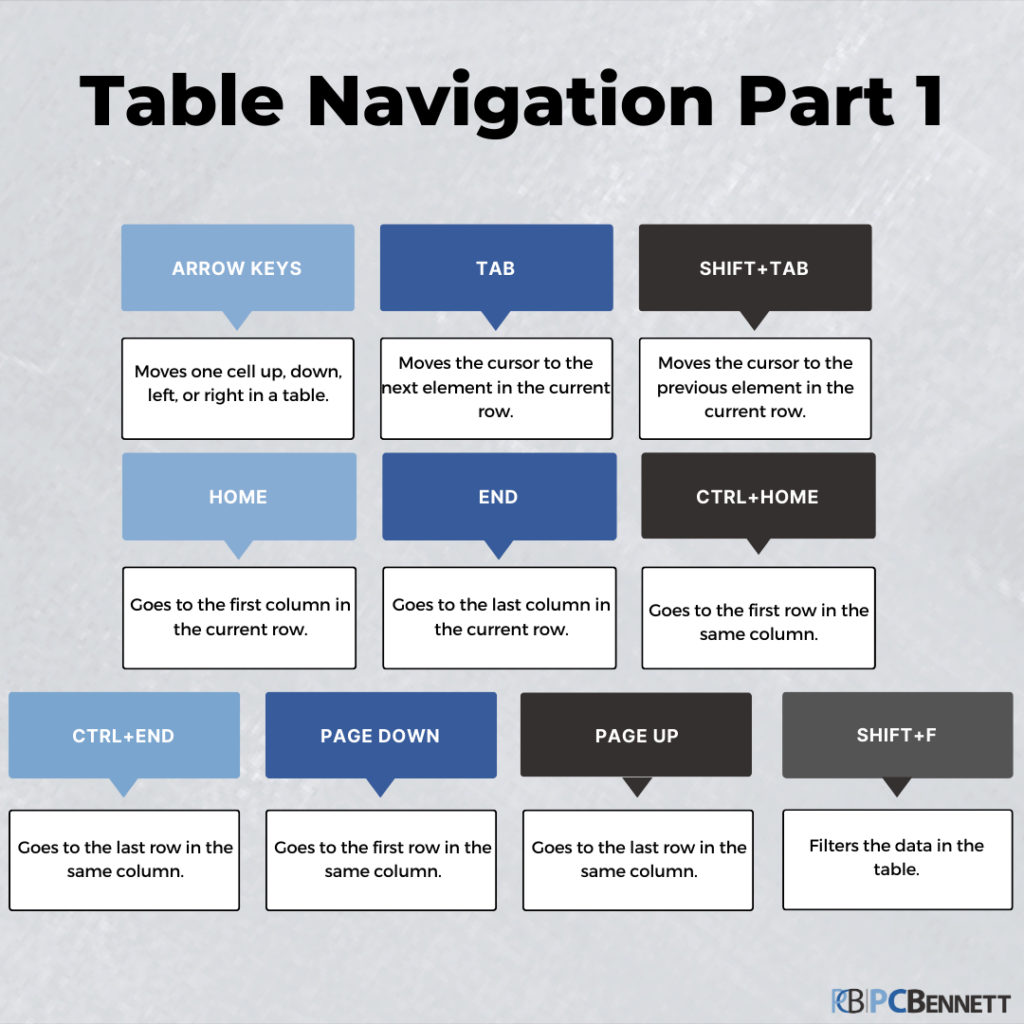
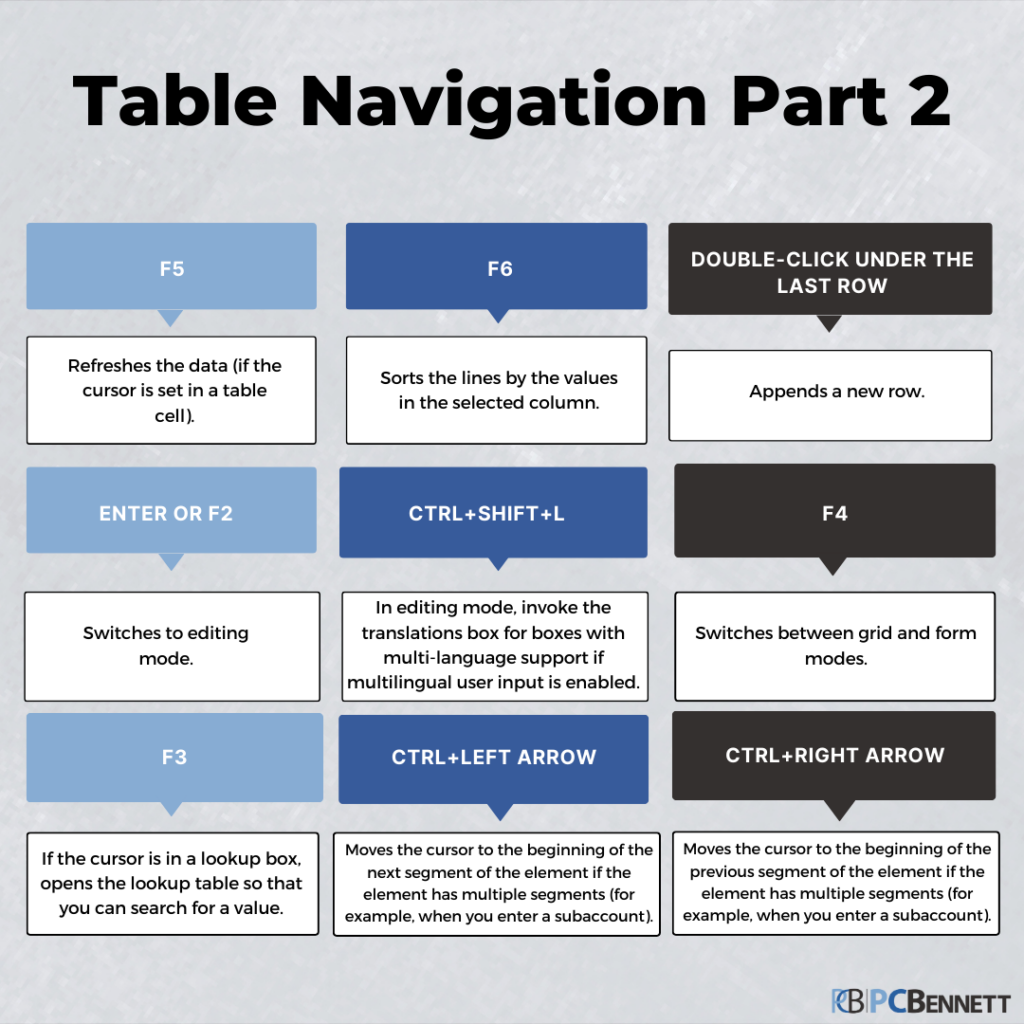
Summary Area Shortcuts
Here’s a list of keyboard shortcuts you can use in the summary or selection area of any form:
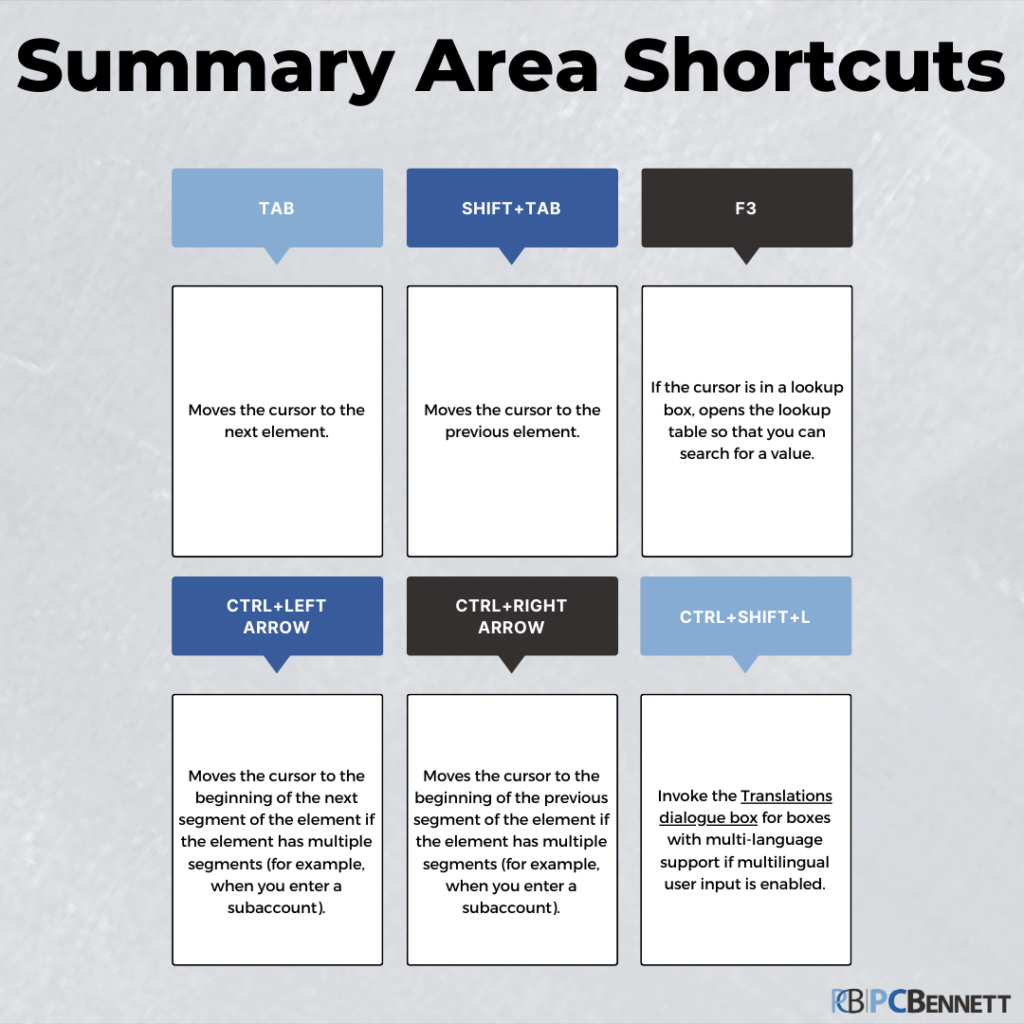
Main Menu Shortcuts
Check out these shortcuts that can be used to work within main menu items in Acumatica:
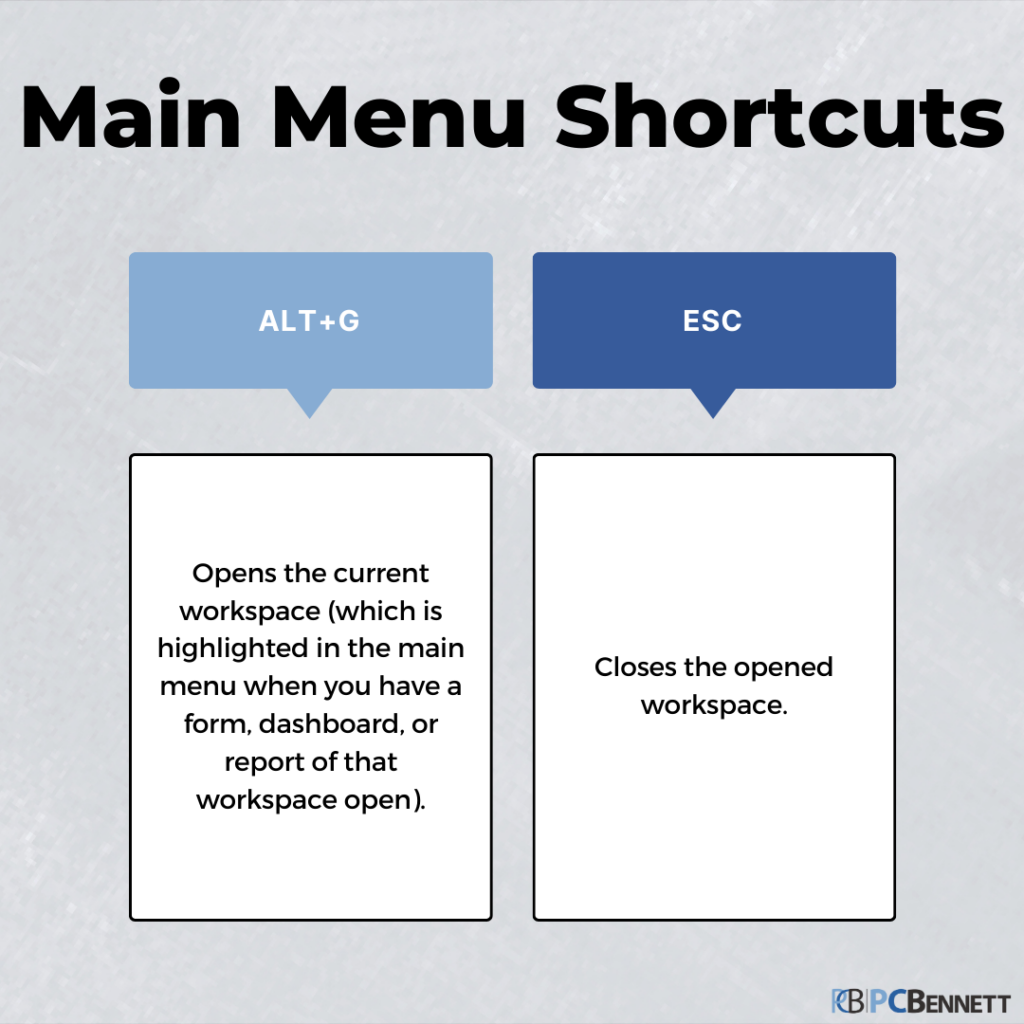
Calendar Navigation Shortcuts
Use the below shortcuts to navigate the Calendar dialog box on any form: