Software selection and implementation can be complicated. We can get caught up in the hype we hear. Ensuring you get the software you need, when you need it, is what we’ll cover in today’s article.
To begin, ask yourself if a new software solution, such as a new Enterprise Resource Planning (ERP) system or an upgrade to an existing solution, will increase productivity and efficiency. Are there other considerations? Maybe a new solution or upgrade will help your business be more precise with its data, encourage better inventory practices, or smooth out the payroll process.
Let’s go through five critical considerations when selecting a software solution for your business.
1. Make sure there is a compelling business reason to make the change.
- Really think through the problem you are trying to solve. Talk to your staff to get their perspective.
- Are you entering the same data multiple times?
- Are human errors costing you money?
- Are most of your operations being handled in Microsoft Excel or something similar?
- Do you have inventory control issues? Are you missing sales because you are running out of merchandise?
- Do you have trouble getting good data to make the right decisions for your business?
If you answer yes to any of these, you have a good reason to change your software.
2. Is the timing right for your business to make the change?
Sometimes business owners don’t realize what a big deal selecting software is. Loss of productivity, employee dissatisfaction, and cost are just a few of the side effects. In order to minimize these risks, consider the following steps:
- Set clear goals for the new software solution. Don’t rush through this step. Know what problem you are solving and what success really looks like.
- Involve as many members of the organization as possible. More employees on board means faster adoption.
- Business requirement gather is critical. Document your business processes as they are today and as you would like them to be. Put it in writing. Share the business requirements internally for consensus.
- Document things that you know are unique to your business. Maybe your geography creates unique challenges. Does your product use special materials that require a specific lead time to acquire? Are the existing software solutions in your business antiquated? Whatever the issue, get it in writing.
- Designate a superuser. This is a person that will know all areas of the solution inside and out. This will be your go-to person for help with the solution. This individual will help bring other employees on board with the new system.
- Have the right expectations- implementations take time. It took you a long time to get to a software decision. It will take just as long, if not more time, to implement the solution. Sometimes a phased approach will give you a faster return on your investment. Get the solution provider to help you determine the best manner for you to proceed.
3. Finding the best solution for your business.
Every business is unique and has its own issues. One thing is universal: your competition is doing something similar. What business software solutions are they using? Are they successfully running their businesses? Find out all you can about the other guy. You’ll benefit from the information. Here are some ways to benchmark what others are using:
- Participate in industry groups. You will find others who share your challenges. These are environments where you can share information and learn. Many of these groups are free to join.
- Use Google. Search for “Cloud ERP”, “Accounting Solutions”, “inventory control applications”, “Manufacturing” or whatever applies to your business problem.
- Use user-based rankings and ratings sites:
- G2Crowd will rate the applications based on the response and comments from actual users. https://www.g2.com/
- Gartner https://www.gartner.com/en
- Nucleus https://nucleusresearch.com/
- Evaluate the Growth Potential- ensure the software you are evaluating is using the latest technology. You are about to make a big investment. Technology changes so quickly that buying old technology doesn’t make sense, even if it saves you money. Some vendors are coming up with “new products” that are really old products with a facelift. Be aware of this. Ask the hard questions to get the facts.
- Select 3 or 4 software solutions to evaluate. Only with choices can you make a reasonable decision. You can often save substantial money when you compare solutions.
- Spend the time to test the software and make sure it will work for you. Have your staff try to use the solution. Bring any challenges to the software provider. Find a resolution before you buy.
- Don’t be afraid to ask for demos and guidance from the vendor. Customer success and presales resources exist in many companies. The goal is to ensure customers effectively use the solutions.
- Check the reviews for the products you are evaluating. Most people will take the time to review when they are not happy with a solution. Less will review when they are happy. Make a balanced decision.
- Determine how will it interact with other software you currently use.
- Remember to ask about the hidden value. After purchase service and training are serious differentiators that can easily be overlooked.
4. Find the right partner.
Most of the ERP systems out there are sold and implemented by technology partners. Make sure you have the right partner. You are about to have the equivalent of open-heart surgery for your business, and you don’t want just anyone to do that job.
Implementing new software is no easy task. You will be working with your partner for some time. Make sure this is a relationship you want to be in for a while. Check references. Check their website. They usually have customers listed on their site. You may recognize a name of a company you know. Give them a call. Check their social media. Maybe ask a trusted colleague or other industry reference.
5. Look beyond the implementation.
There are many costs to consider when running an ERP system in your business. The costs aren’t all obvious. Look for the hidden costs.
- Support
- Upgrades
- Ongoing Training
- Customizations for your business
Make sure you understand what it will cost you to run your new software. Be prepared for this. Many businesses are surprised by the cost of supporting their software. Implementing your new software was a big investment — you will need to maintain it just like you do a new car so you will need to plan for it.
These are just a few points but if you need help or have a question, please do not hesitate to contact me.
Patricia Bennett
patriciab@pcbennett.com