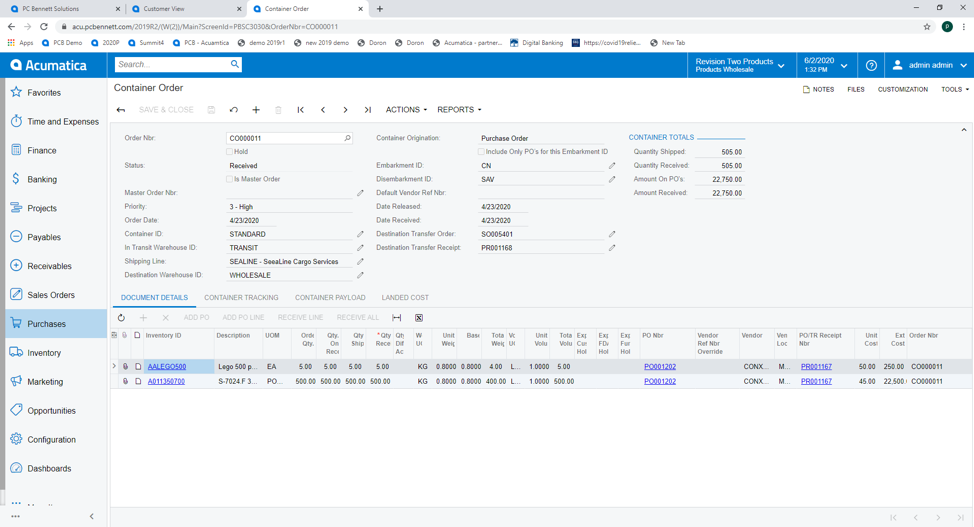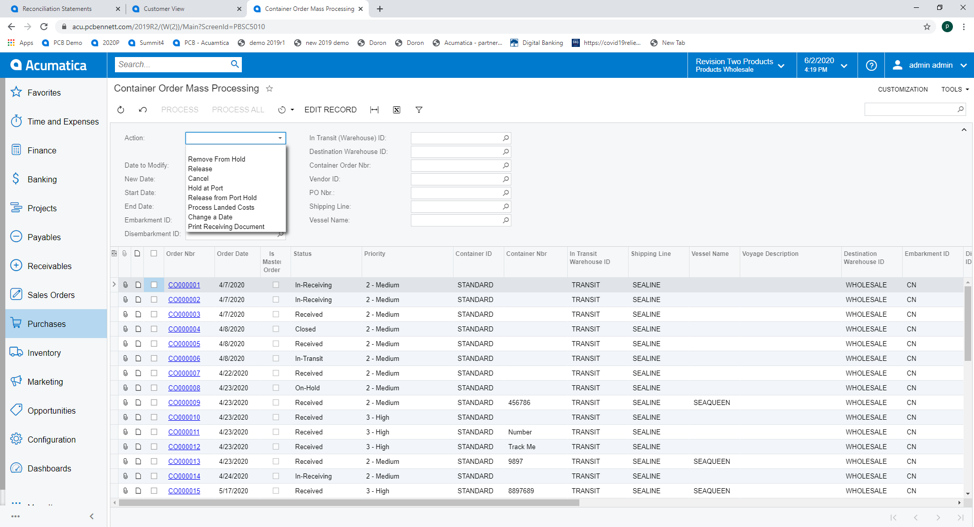Now more than ever, delays in product shipments to customers, or running out of products because of a late shipment are going to hurt your business. Knowing where and “when” your containers are is critical, and managing that information in a static spreadsheet or on a whiteboard is not going to keep you competitive.
What Shipping Container Software Will Do for You
- Allow you to track your shipping containers from the minute they touch the water until they reach your warehouse.
- Update the status of your inbound products (have they been held at a port, are they delayed or damaged, etc.)
- Capture all of the landed costs for your shipments, either by individual container or set of containers or a master container.
How Does Shipping Container Management for Acumatica Work?
PC Bennett created shipping container management solution so that you will always know where your goods are and so that you could quickly and easily calculate costs.
We start with either Inventory on Hand or a Purchase Order. Based on the assets, we create a Container Order. We can tell the system where the goods are coming in from (either based on a warehouse transfer or based on a purchase), and the software will automatically create your in-transit inventory, and assign a Container ID. You can easily check a box if you want to make this a Master Container.
Once your Container Order is In Transit, you can manage all of the dates, enter any holds, receive the container, add landed costs and more.
You also have the option to create Master Containers that will track a group of containers inside it. This allows you to spread landed costs across some or all of the containers within the Master Container.
Where Do I Access Shipping Container Management for Acumatica?
SCM for Acumatica lives right inside your Acumatica instance. You can access SCM through either the Purchase Order or Manufacturing modules. No extra “system” to log into or learn.
What else can I do with Shipping Container Management for Acumatica?
- Set the priority of the containers.
- Track date of the order.
- Set up multiple Container Types and multiple Warehouses.
- Choose shipping line from a dropdown menu or add your own.
- Specify the Vessel name and Freight Forwarder.
- Include additional details about the Shipping Container in the Description area.
- Set an expected Ship Out date, and track Actual Ship Out dates.
- Automatically calculate the container payload if you have the weight and volume.
- Use our mass processing feature to move multiple shipments from one stage to another.
What about Reporting?
Shipping Container Management allows you to sort and filter your data any way you like. Just check a box to see:
- Only those orders that are still open.
- Containers that are coming from Singapore.
- Containers that are disembarking from Seattle.
- Open orders by destination or warehouse.
- And many, many more
You can also easily export any of the data to Excel to create pivot tables, graphs and in-depth analysis.
Learn more about how Shipping Container Management for Acumatica can help you get a handle on where and when your In-Transit Inventory is.