Discover Tricks That Make Excel Reporting for Acumatica Fast and Easy
Velixo is an Excel-based reporting software that links Acumatica with Excel. It helps your team manipulate live, real-time data from your ERP using the formulas, graphs, pie charts, and shortcuts you are used to in Excel. At PC Bennett, we use Velixo for our reporting, and we hear Acumatica uses Velixo for their reporting. (Now that’s an endorsement!)
Curious about what it would take for your company to achieve true Excel reporting for Acumatica? This in-depth “How To” webinar gets you the insider’s view into the initial install process, functionality, out-of-the-box reports, and custom report building in Velixo. Watch the webinar now.
Video Summary – Skip Forward to the Parts that Matter to You!
In this video, 7-time Acumatica MVP award winner Patricia Bennett hands over the reins to Velixo’s Channel Sales Manager, Duffy Cohen. Duffy takes you through a top-speed walkthrough that demonstrates how you can use Velixo like a pro. Don’t hesitate to skip forward to the parts that matter most to you.
Who and What Is Velixo?
It’s rare that we have the chance to invite an add-on product expert to host a webinar for us. That is why we were so pleased to have this opportunity to learn more about Velixo — the company and the product — in a brief introduction.
- Learn about Velixo the company (watch)
- Find out about Velixo’s history (watch)
- Review Velixo basics, including the Acumatica ribbon and 70+ functions (watch)
- Learn about user licensing and security in Velixo (watch)
Getting Started with Velixo
After an install process of less than a minute, Velixo is ready for you to use. In this section, you will see how long it takes for a real-time installation, learn to connect Velixo to Acumatica GL data, and design a working Trial Balance from scratch – all in less than 10 minutes.
- View the real-time download process – it’s quick! (watch)
- Take a tour of the Acumatica ribbon in Excel (watch)
- See how to connect Acumatica to Excel (watch)
- Tip: Learn how to show multiple entities on one Excel worksheet (watch)
- See how to create a Trial Balance from scratch (watch)
- Learn how to auto-fill your custom GL data into Velixo quickly (watch)
- Get an introduction to using custom Acumatica formulas in Velixo (watch)
- Create more reports the fast and easy way using canned reports (watch)
- Check out some options for report modifications:
Bringing Excel Reporting for Acumatica to the Next Level: Drilldowns & Drillback
Aside from speed and ease of use, one of Velixo’s more impressive features lies in its ability to drilldown into specific Acumatica transactions instantly – and then drillback into your Velixo report to see where those drilldowns came from.Say goodbye to having to search for data.
- Learn how drilldowns work (watch)
- See how your Velixo reports connect directly to your Acumatica transaction data (watch)
- Discover how to use drillbacks (watch)
Report Distribution in Velixo
Velixo not only takes away the stress and headache of writing reports from scratch in Acumatica, they also take away the time-consuming task of distributing your reports. The reporting solution makes it easy for you to send reports as Excel or PDF files, add password protection, and remove formulas for more secure viewing. You can also send a portion of a report to various recipients and you can apply nearly unlimited filters, so your viewers get the precise information they need.
- Get an introduction to report distribution (watch)
Writeback Your Velixo Entries into Acumatica ERP
Mostly, Excel reporting for Acumatica is used to extract information from the ERP, but sometimes you want to push back journal transactions, budgets, or forecasts into your Acumatica solution straight from Velixo. Of course, there is an easy way to do that.
- Get an introduction to the writeback process (watch)
- See how to writeback data into Acumatica in real time (watch)
- View the journal transaction writeback process (watch)
- See how project forecast writebacks work (watch)
Using Generic Inquiries with Velixo
Saving the best for last: you can load any Generic Inquiry data from Acumatica directly into Velixo in seconds, and then filter, slice and dice, chart, or manipulate the data in any way you want. Coming in April 2022: Writeback Generic Inquiry data into Acumatica.
- Get an introduction into using Acumatica Generic Inquiries in Velixo (watch)
- See how to use filters with your Generic Inquiries (watch)
- Check out how to save your Excel worksheets and update with real-time Acumatica data anytime (watch)
Want more information than this webinar contained? If you would like to research further, your first stop should be the Velixo blog, which contains answers to real customer questions.
Learn About the Limited-Time Velixo Promo!
Q&A
Curious about reporting, Generic Inquiries, support, or getting a free trial? Check out the answers to these questions from the webinar.
- What is the quickest way to get help with Velixo? (watch)
- Is there a way to maintain the connection to Acumatica when saving different tabs? (watch)
- How can you export Payroll Generic Inquiries to Velixo? (watch)
- Can you include (or not include) unposted transactions in Velixo reports? (watch)
- Does Velixo work on a local server? (watch)
- How can Velixo help Project Managers with their reporting needs? (watch)
- Can you view AP transactions with vendor names in Velixo? (watch)
- Do you share the canned reports for free with users? (watch)
- How can a company try out Velixo for a month at no charge? (watch)
Final Notes
This in-depth walkthrough on Excel reporting for Acumatica was only one of the many free, in-depth webinars PC Bennett offers to help you do more with your Acumatica ERP.
If you liked this webinar and you want to watch more in-depth “How To” videos that will help you become an Acumatica master user, check out our videos page. Don’t forget to register for upcoming webinars too!
Watch the webinar about Excel-Based Reporting with Velixo
PC Bennett Solutions offers a personalized, full-service experience for customers by implementing business management technology. Through a hands-on approach, PC Bennett Solutions helps companies get the most out of their software system. The team provides training, implementation and customization of Acumatica. Headquartered in the Seattle area, PC Bennett Solutions is one of the largest exclusive Acumatica resellers. For more information, contact us.