ERP Design & Configuration
The design stage is the part of the implementation where the focus is on creating a system configuration that will maximize the system benefits and ROI received by the client. The design phase starts near the end of discovery and planning, where project team selection and much of the documentation and planning have already taken place. The implementation team will work to translate the client’s system requirements into potential configuration options. Then, they will work closely with the project team to establish those configurations and implementation strategies that will then lead into the development phase of the project.
6 Steps of ERP Implementation Design
The design phase of an ERP implementation project can be broken down into these 6 steps:
Gather and Review Master Records
Early in the design phase, the implementation team will want to review the client’s master records. This is data that is the foundation of the current system such as:
- Chart of accounts
- Subaccounts if applicable
- Customer master
- Vendor master
- Item master
This information along with the discovery information will form the basis for the implementation team to begin discussions with the project team about how to start configuring the new system.
ERP System Orientation & Walkthrough
Now the implementation team is ready to begin training the project team on the functionality of the new system by walking through the application. This usually follows the flow of various business cycles and starts the process of mapping out the procedures identified during discovery. This can take a few hours to a couple of days depending on the complexity of the business.
For example, we would open the accounts payable module and walk through setting up a vendor (contact info, payment methods, terms, etc.), entering an accounts payable invoice, showing the approval processes and the payment cycle steps. This allows the project team to see how they would do their jobs in the new system. During this session, project team members may identify areas where the new system differs in approach from the old system. In designing how to use the new system some compromising might take place between having to make slight changes to processes themselves or customizing the actual software.
A few years ago during the discovery process, I asked a project team member to explain their current steps to generate an invoice for product shipments. She smiled and said, “Don’t laugh. We get the shipping documents from the shipping department, then take a 7 part invoice and insert it into a typewriter and type the invoice”, all the while watching the incredulous look on my face. She went on to explain where the copies went and that they then entered all of the invoice information onto a 13 column pad. She concluded by saying that they had been using this procedure for 25 years and were looking forward to changing their approach. They were very excited to see how the new system would eliminate the typewriter and 13 column pad and they went on to a successful implementation.
Establish Initial System Configuration Settings
The establishment of the initial configuration settings includes tasks like designing the chart of accounts in combination with the subaccount structure. This is a key decision point and should be done with the goal of supporting the reporting requirements that arose from the discovery process. Done correctly the proper configuration can support things like companies, divisions, departments, product lines, and so on.
This is also the time to decide what the format of customer and vendor IDs – should they be simple numeric values, abbreviations for the names or some combination thereof? Advanced ERP systems like Acumatica and should support both to give you full flexibility in running your business.
If the client is a distributor and/or manufacturer, the design of the item numbering scheme and bill of materials and resources is also critical.
Create a Prototype
The teams will work together to build a prototype system configured to meet the client’s business needs. The system will consist of sample customers, vendors, items that feed financial activity into the accounting system using the first pass at a chart of accounts and subaccounts. Again the teams should look to see that the client’s reporting requirements can be met. This version of the system will be used to train the project team members and prove out some of the decisions made earlier in the design process.
Define User Roles
Modern ERP systems rely on user roles to control security. These role-based systems can be simple or complex depending on the size of the business and internal control requirements. For example, a salesperson should not have access to the cash receipts function or an AP person to be able to cut a purchase order. The project team will define these roles and users who will be using those roles. This especially applies to Acumatica, which has particularly sophisticated security functionality.
Document ERP Procedures
Along the way, the project team will document how the system should be used by creating procedures for each function. The procedures should include which position submits the initial invoice, how it is reviewed and how it is approved. The project team puts these types of procedures in place to support initial end-user training and the training of new people in a consistent manner. This is probably the most difficult part of the design process for most project teams. Some more advanced systems, such as Acumatica, allow client-specific procedures to be easily incorporated into the “Help” system as part of the user interface so that they are always a click away for the user’s reference thereby allowing for consistent use of the system.
I have been brought into numerous companies to review how they were using their current system after a few years and frustration levels with it were very high. In all cases there had been significant turnover and many if not all of the original project team had left the company. In many cases users are shown about 10% of the functionality of the system. They get frustrated with it and start building workarounds usually in spreadsheets. Having current and readily accessible procedures helps reduce this problem.
What do you consider to be the most difficult part of the design process?