Shipping Container Management for Acumatica Is Mostly Automated – Thank Goodness!
Shipping Container Management for Acumatica Cloud ERP was built specifically for companies that use containers to transfer inventory or materials from other countries or states. This function can also be used for a warehouse transfer for a company that manufactures goods in another country or state and then uses containers to ship those goods to a nearer warehouse.
In this handy “How To” webinar, you’ll learn the full, end-to-end process of setting up the Shipping Container tool, creating a container order, and receiving your container order using Shipping Container management for Acumatica. Watch the webinar now.
Video Summary – Skip Forward to the Parts that Matter to You!
In this video, the 6-time Acumatica MVP award winner Patricia Bennett walks you through the step-by-step processes you can take to set up your Shipping Container management tool and then use that to create and receive a container order. Feel free to skip forward to the parts that matter most to you.
Set Up Shipping Container Management for Acumatica
Before you can tap into the time-saving automation of the Shipping Container management tool, you need to set it up. Fortunately, setup is quick and easy, requiring you to select answers for only a few questions.
- View the entire setup process – it’s quick! (watch)
- Tip – Learn how to also set up your PO preferences to simplify PO management (watch)
Create a Purchase Order
You probably already know how to do this in your Acumatica solution.
- Watch the PO refresher if you’d like to (watch)
Create a Container Order
The Shipping Container management for Acumatica tool lets you run your own flexible setup, in which you can create one container or create a “Master Container Order.” The latter lets you use multiple shipping containers for one order.
- How to create a container order and set the priority for your order (watch)
- Tip – Make sure you check the box for “Vendor is a shipping line”! (watch)
Add the PO Line to a Container Order
Adding the PO line to a container order will likely be a familiar process, but it is still worth watching the overview so you can see how many details you can track within the Shipping Container tool.
- How to add the PO line to a container order (watch)
- Tip – See everything you can track, it’s a lot! (watch)
Update the System with Shipment Timelines
Especially right now with the shortage of shipping containers, it can sometimes take a while to initiate a shipment. This step helps you stay on top of your shipping tasks, so nothing falls through the cracks.
- How to update the shipping timeline when the order has shipped (watch)
- Tip – Learn why the quantity shipped is not always the quantity received (watch)
Release the Container
When you release the container, your Shipping Container management for Acumatica tool will automatically generate additional, important information for you. This includes an “in-transit” warehouse that helps you keep track of all your shipping container management tasks quickly and easily.
- How to release the container (watch)
- Tip – See what happens in GL when you release the container (watch)
- Tip – See how to view all container orders quickly, with all statuses (watch)
Enter in Landed Costs
As you start receiving customs duties and other landed costs invoices, you can enter all landed costs into your Acumatica ERP as they arrive. This saves quite a bit of time during the receiving process and keeps your pricing realistic.
- How to enter in landed costs (watch)
Receiving the Inventory
The receiving process for containers is complex, which is why Shipping Container management for Acumatica uses automation to simplify the steps you need to take. This helps you finish your full receiving process seamlessly.
- How to receive the inventory (watch)
- How to view your transfer in detail (watch)
- How to view your auto-updated stock totals (watch)
- How to view bills that are automatically created for you (watch)
- Tip – See what happens if you receive less than you expected (watch)
Additional Features
Beyond the basic shipping and receiving process, you can also use the Shipping Container tool to save time with large orders and you can use it to access and control your shipments from anywhere and at any time.
Final Notes
As you can see, there is a lot to learn from this in-depth webinar from PC Bennett. The Question & Answer section also has some great follow-up queries including:
- Is using an “in transit” warehouse required?
- Can you set container limits?
- How do you handle rejected items?
If you liked this webinar and you want to watch more great, in-depth “How To” videos that will help you become an Acumatica master user, check out our videos page. Don’t forget to register for upcoming webinars too!
Watch the “Shipping Container Management for Acumatica” webinar
PC Bennett Solutions offers a personalized, full-service experience for customers by implementing business management technology. Through a hands-on approach, PC Bennett Solutions helps companies get the most out of their software system. The team provides training, implementation and customization of Acumatica. Headquartered in the Seattle area, PC Bennett Solutions is one of the largest exclusive Acumatica resellers. For more information, contact us.