Every year, Acumatica unveils two major upgrades to their software. These updates feature new functionality, enhancements, and designs to improve the system and overall user experience. What makes this special and different from what other ERPs offer is that they are almost entirely based on feedback from you, the end user. This year, the 2023 R1 major release focuses on usability enhancements, creating a more intelligent platform, and increased functionalities to help you better control your vertical. Let’s dive deeper into some of the key features added to the newest version of Acumatica.
Increased functionalities to help better control verticals
Acumatica is always looking for and listening to users to learn how to better support them dominate the business vertical they operate in. Whether it is manufacturing, commerce, or distribution, there is a staunch understanding that remaining stagnant means falling behind. That is why the application continues to update and enhance what it provides, so you stay at the top of your game.
Manufacturing: Deallocation of Unused Materials for Production Orders (WATCH)
In this latest version of Acumatica, the software is introducing the ability to manually deallocate materials for production orders that have the “Completed” status. This is a great advancement, especially given the additional capabilities for production managers to reopen orders and allocate needed materials after the initial production order has already been completed.
In prior versions of Acumatica Manufacturing Edition, this was a confusing and laborious process because the only way to remove material allocation was to close out the production order even if it wasn’t applicable in some instances. This meant that the system would continue to regard materials as being required for production orders because open item plans for materials from completed production orders were affecting material requirements planning.
In this new deallocation feature, the system will close any opened item plans for the materials of the production order on the Inventory Allocation Details form and change the status of the materials to Completed. On the other hand, if a production manager needs to issue greater quantity of materials that were not issued in full but were given the “Completed” status, the manager now has the capability to change the material status from “Completed” to “In Process” or “Released” depending on if the remaining quantity is not zero and the actual quantity is not zero or zero, respectively.
Manufacturing: MRP History (WATCH)
In 2023 R1, two new forms have been added to the system to allow planning managers to have more insight into the history and details of previous MRP runs. These innovative new forms allow for enhanced analysis of the performance of MRP regeneration and the ability to identify if the process duration increased due to the number of records processed or if other factors have created perceived performance degradation, like errors or setup issues.
This is a huge innovation considering previously planning managers could only view the audit history of the most recent run of MRP by using the Regenerate MRP form. Now, there is more insight and awareness into the historical background of your organization.
Manufacturing: Side panel support for specific forms (WATCH)
Acumatica is continuing their effort at building side panels throughout their system. These are massive enhancements and seeing them do this with Manufacturing module is really encouraging because this is an area where the software is specifically listening to feedback from developers and users about how these side panels create better experiences throughout the platform. They encourage users to drill down more easily to relevant details about any record they select on a form.
Commerce: Return functionality with Shopify (WATCH)
In Acumatica 2023 R1, the import of refunds for partially shipped orders from Shopify is supported. Now, when a refund is imported to Acumatica ERP, the connector processes it as follows:
- For shipped items: the application will create a return order on the Sales Orders form and a refund on the Payments and Applications form. It then applies the refund to the return order.
- For not-yet-shipped items: The application will adjust the item quantity in the original sales order on the Sales Orders form, create a refund on the Payments and Applications form, and apply the refund to the original payment.
In previous versions of Acumatica, the refund functionality couldn’t be imported from an external system for a sales order with a status that had anything other than Completed, Open, or On Hold. That meant there was plenty of manual labor when it came to processing refunds that have been completely removed in the newest version. This is yet another example of how Acumatica is committed to creating an ERP that does the work for you instead of you adjusting to the ERP.
Commerce: Shopify POS system and having multiple locations (WATCH)
Acumatica has extended the capability it previously had with Shopify POS orders, where users could map locations created in the solution to specific warehouses in the ERP, to orders that are also submitted in a Shopify online store. This added functionality means that businesses with Shopify as their eCommerce solution have a consistent client experience, regardless of whether the customer purchases in-person through a POS or if they visit your website.
Commerce: Support of BigCommerce Metafields in Order Import (WATCH)
While Acumatica is taking steps to achieve the previously mentioned consistent experience within Shopify, Acumatica has also made a great tweak to the way their system interacts with BigCommerce to create a more streamlined setup. BigCommerce users are now able to set up their ERP to import values stored in metafields of the eCommerce solution’s orders. That means there is a more consistent batch of key fields from ERP to eCommerce, which reduces the need for double entry and the frequency you need to manually verify that all the information is correct because the legwork is done at the offset when mapping takes place.
Creating a more intelligent platform
When it comes to the system itself, Acumatica is focused on making sure the product is always performing at the best of its capabilities. There is a strong internal understanding that the better the platform runs, the happier its users are, and the more likely the application will enhance customers’ businesses. That is why, since its inception, they have made sure it is adaptable, flexible, and always able to have process improvements added. That includes creating a more intelligent platform that encourages better automation so you, as an end user, have a more seamless experience.
Inventory and Order Management: Ability to disable automatic calculation of taxes in sales orders and invoices (WATCH)
It is a shock to no one that doing taxes can be a cumbersome and frustrating process – especially when it comes to ensuring your business is paying the appropriate amount on every order. That is why Acumatica has added the capability to manually disable automatic calculation of taxes for invoices and sales orders. This is a huge improvement for a system that would always recalculate taxes on invoice forms based on how tax configurations were previously set up in the platform.
This wasn’t the most ideal way to operate for some businesses, especially for those that work in a heavily eCommerce atmosphere. That is because the eCommerce solution would often calculate the taxes on its own, and then once it was imported into Acumatica, the calculation would take place a second time. This new update of being able to manually disable the automatic calculation means that rates will always be accurate and configured in the appropriate manner – making sure your business is fully compliant and paying the appropriate amount.
Inventory and Order Management: Sales Orders Based on the Mixed Order Automation Behavior (WATCH)
Sales order processing can be difficult whether you are using an ERP or not. Acumatica is mitigating many of these challenges by updating the system based on user feedback. They have added a new Mixed Order automation behavior to determine how a sales order will be processed.
With this new feature, a user can process both a sale and a return in the same order, as well as customer payments and refunds related to it. Many of the actions that are taken to fulfill orders, whether that be processing it or issuing a return/exchange, now can all take place in the same sales order form. This Mixed Order automation can be used when a customer of yours needs to buy AND return/replace products at the same time regardless of if they are at the counter or through a POS system operated by a cashier. This new feature, however, is mainly designed for counter sales, so this functionality does not support shipments.
Inventory and Order Management: Improvements in the handling of commercial invoices (WATCH)
When it comes to international delivery and commercial invoices, it can be a complicated process for an ERP to run because there are typically multiple files that need to be attached to each package that is coming in from overseas. The system, however, is used to only one file (the regular carrier label) being associated with each product. In this most recent update of Acumatica, they have solved this via a plug-in from ShipEngine which attaches a commercial invoice document to the shipment package, as well as the regular carrier label. This solution is something that developers at resellers were typically creating through customizations for customers but is now out of the box which is a huge win for all users and creates a consistent experience for all.
Usability enhancements
One of the core tenants in Acumatica’s Customer Bill of Rights is the ERP’s commitment to “provide customers with a fully integrated, innovative, and constantly improving solution on an open, flexible, and powerful platform.” These usability enhancements you are about to learn about have raised the bar in terms of making the application even more modern, user-friendly, and sleek.
Infotips (WATCH)
As Acumatica continues to advance its platform to ensure it is modern and sleek, Infotips have been added throughout the application to create a less intrusive experience for users trying to find information or solve problems on the fly. If someone is curious about what purpose specific fields have, they are now able to hover over the item in question and a “question mark” appears on it which provides a pop-up with help info. This is a massive improvement that mirrors so many of the online experiences you go through in a single day. That means there is no longer a need to open up the help side panel on small inquiries and cuts seconds, if not minutes, off the time it takes to find solutions – meaning users can focus more on their core responsibilities instead of troubleshooting.
System Administration (WATCH)
When it comes to setting up workflows based on business events, users are now able to create a business event that is triggered by an existing action on a data entry form. This is a great advancement for a platform that previously wasn’t the best at “reacting” to certain actions. Acumatica was, and continues to be, great at executing business events that are scheduled. Now, however, the capabilities of users to automate even more of their processes has been added.
Final Notes
These latest changes to the Acumatica platform clearly demonstrate a commitment from the ERP to always ensure the technology remains at the top of its game. That is the exact reason why so many of our customers at PC Bennett are thrilled with their solution. It is a future-proof platform that is customizable and provides a single source of truth for their organization to operate on. As all our businesses continue to mature and develop, so does the technology that we all leverage, meaning we are always staying ahead of the competition because our solution is constantly evolving with us.
If you’d like more information about Acumatica or to discuss implementation for your business, please contact PC Bennett Solutions.