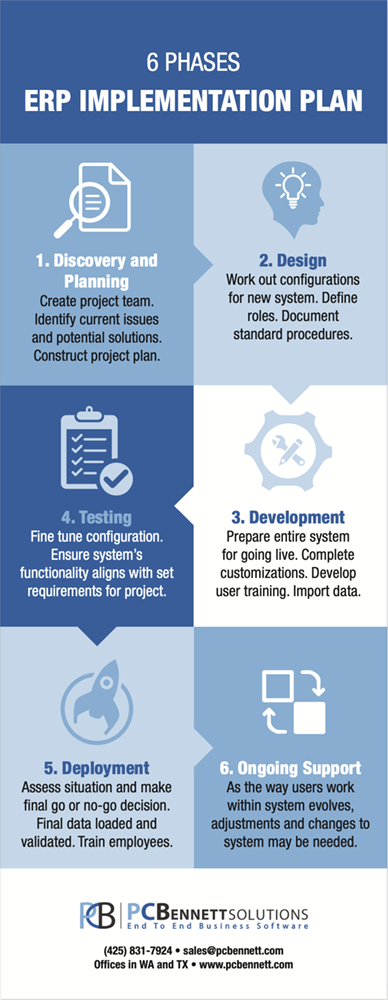There are 6 phases that make up any ERP implementation project: Discovery and Planning, Design, Development, Testing, Deployment, and Ongoing Support.
Though this is an iterative process, there will be a tendency for phases to overlap, and for movement back and forth between phases.
With our team, who specializes in Automotive Aftermarket software solutions and has over a century of combined experience in financial software and ERP implementations, we have outlined the process we use with our customers. See the steps below.
Building an ERP Implementation Plan
1. Discovery and Planning
This first phase begins during the sales process and then continues post-sale. During this period, the project team will be created. There will be initial meetings and documentation developed as the team works to identify current issues and potential solutions. An important part of this phase is constructing the project plan, which will serve as a guide throughout the rest of the project.
2. Design
We’re not talking about painting the office or rearranging furniture. Instead, what will the new enterprise-wide system look like and how will it be used in the organization? In the ERP Design phase, the project team and implementation team will be working out the various configurations for the new system, defining roles, and documenting standard procedures.
3. Development
The purpose of the development phase is to prepare the entire system for going live. This includes activities such as completing any necessary customizations, developing user trainings, and importing data. With ERP implementations, like any custom software development projects – “First, Solve the problem. Then, write the code.”
4. Testing
Is the system’s functionality aligning with the set requirements for the project? The Testing and Development phases will often overlap, as the implementation and project teams jump between the two – constantly fine tuning the configuration. By the end of this phase, project team members will be comfortable doing their jobs in the new system. This is the final step before diving into the live system.
5. Deployment
The project team and implementation team will assess the situation and make the final go or no-go decision. Prior to going live, the final data will be loaded and validated. The project team will train other employees who will then start working in the new system, and completely stop using the old one.
6. Ongoing Support
Once the ERP system has gone live, the purpose of the project team will shift. Over time, as the way the users work within the system evolves, adjustments and changes to the system configuration may be needed.
Next Steps
We hope this article serves as a valuable resource to you and your organization when exploring automotive ERP projects as well as other enterprise systems. Other articles you might find of interest or of use in your ERP research include:
- The #1 Way to Make ERP Implementations More Successful
- Best Way to Ensure Your New ERP System Succeeds
- 5 Critical Considerations When Selecting Software for Your Business
- Annual Maintenance for On-Premises ERP vs. Cloud Updates - Comparing the Value
- Comparing Acumatica and QuickBooks
If you are interested in auto parts inventory and management software or automotive aftermarket ERP solutions that can manage your company from end to end, these articles might be helpful:
- How to Eliminate Your Auto Parts Inventory Spreadsheet
- Automotive Aftermarket Parts Management — AutoFitmentPlus
- Sell More Parts and Reduce Your Costs: Fitment for Acumatica
- AutoFitmentPlus — Your Automotive Aftermarket Auto Parts Database Software
- Why Acumatica Is the Best ERP for the Automotive Industry
Specializing in software solutions for the Automotive After Market industry, PC Bennett has been implementing ERP systems and providing ongoing ERP support for companies since 2002, and we are happy to assist as we know ERP selection and implementation can be a large endeavor.[/vc_column_text][divider line_type=”No Line” custom_height=”30px”][vc_column_text]
If you’re ready to learn more, contact PC Bennett.
PC Bennett Solutions offers a personalized, full-service experience for customers by implementing business management technology. Through a hands-on approach, PC Bennett Solutions helps companies get the most out of their software system. The team provides training, implementation and customization of Acumatica. Headquartered in the Seattle area, PC Bennett Solutions is one of the largest exclusive Acumatica resellers. For more information, contact us.